We are running a license server for MATLAB called matlablm.cpfs.mpg.de (configured when MATLAB is installed). Assume you have a MacBook and want to use MATLAB when you are away. Shit, no contact to the license server which is invisible for the outside world. (We are serving licenses only for you, but not for the rest of the world.) So you need a connection to our VPN concentrator which makes your MacBook appear as if it is connected to the Institute’s LAN. However this is not always possible – there are sites blocking VPN connections for security reasons because the network admins of these sites cannot control traffic routed through the VPN tunnel. Here is the solution, of course to be performed with the MacBook connected to the Institute’s network prior to leaving (or through VPN):
For MATLAB R2014a or later: Open MATLAB and enter
matlab.internal.licensing.enableBorrowUI(true)
For MATLAB R2009b – R2013b: Open MATLAB and enter
com.mathworks.mde.licensing.borrowing.BorrowUI.enableFeature(true);
This has to be done once to enable the license borrowing feature.
-
Quit and reopen MATLAB again. Then choose Help -> Licensing -> Borrow Products…
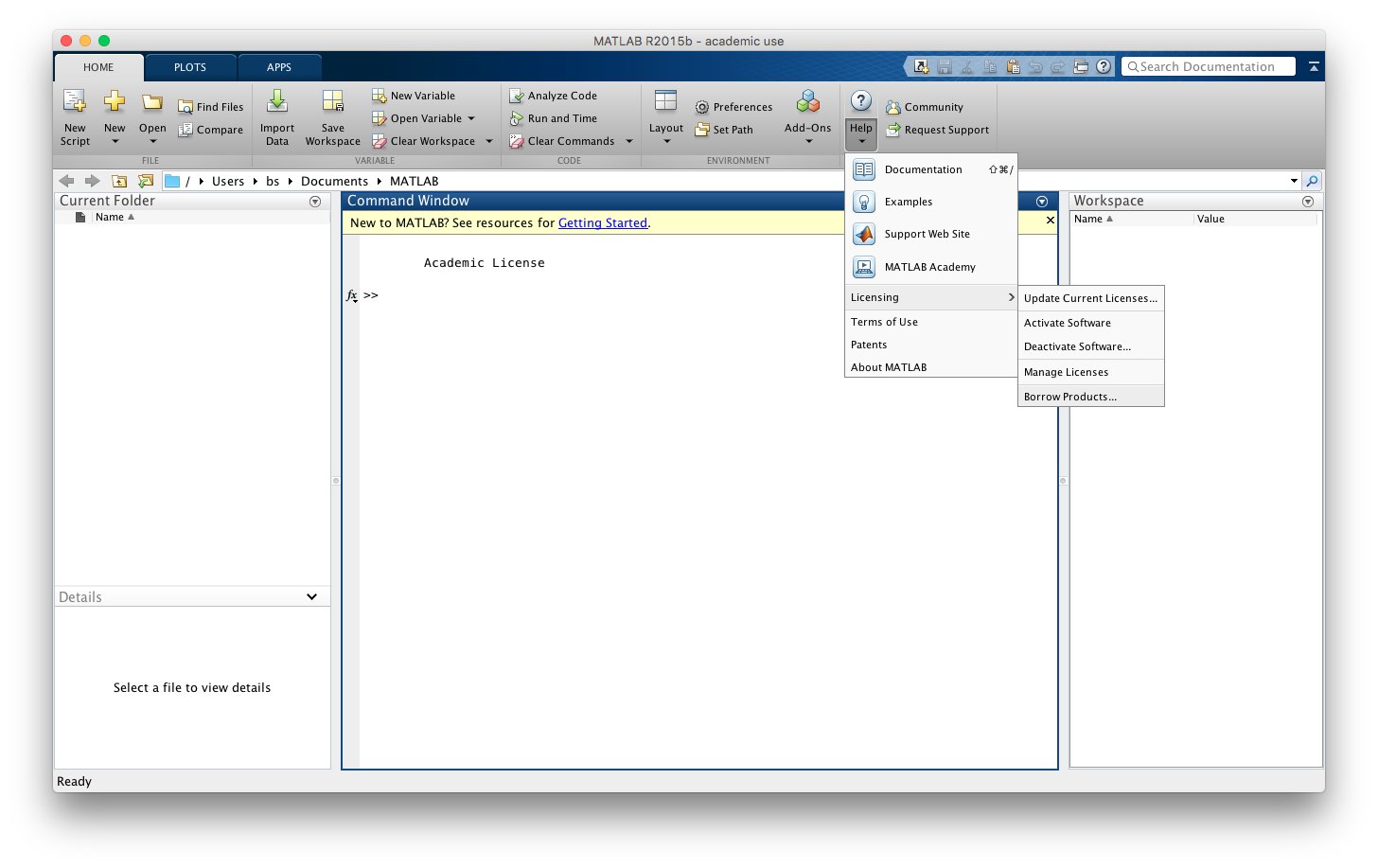
-
In the following dialog, enable “Borrow selected products by choosing from a list”, enter the number of days you need the licenses.
-
Eventually click “Borrow” and close the dialog.
Please note that the number of floating licenses is limited, borrow only those licenses you really need and return them immediately after finishing. Your colleagues will be thankful.
We also have so-called node-locked licenses available. These work independent of a connection to the license server, however have a limited validity (currently until the end of the year the license has been issued). If you need such a license, please contact me.