What is the German translation of “Firefox”?
A firefox is a little red bear living in the mountains of western China and Nepal. It is sleeping during the day, hunting in the night. Its german name is “Katzenbär” or “Roter Panda”, but not “Feuerfuchs” or something similar. Visit the zoo of Dresden to see two of these cute animals.
Sometimes files downloaded with Safari have an additional extension. Is this a bug or a feature?
When you download files in Safari, an extra filename extension may be added. For example, if you download a JPEG (.jpg) file, the downloaded file might be named “filename.jpg.html” instead of “filename.jpg”.
If the filename extension added by Safari is not accurate, delete the extension from the file name and the file should open in the correct application. If it does not, use Get Info in the Finder to force the file to open with a certain application.
This behaviour is not a bug: Safari might add these extensions based on information received from the website about the file type. If file type sent by the server does not match the extension, Safari may append an extension to ensure the file is recognized by the Finder.
Safari doesn’t open PDF and other documents requiring a plugin anymore. How can I remedy this?
By default, Internet plugins like the PDF Browser Plugin are enabled in Safari, and media like PDF files, QuickTime content, or Flash animations are opened inside Safari. It may happen that accidentally, this feature is switched off completely.
To turn it on again, quit Safari, and open the file com.apple.Safari.plist found in your ~/Library/Preferences folder with a property list editor. Look for the boolean entry labeled WebKitPluginsEnabled and set it to Yes, like it is shown here:
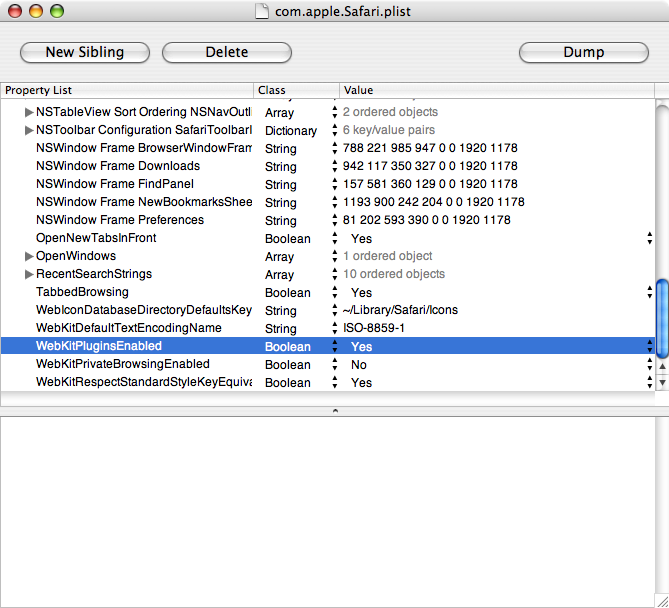
Save the file and reopen Safari. Plugins should work again.