No Zotero Connector extension for Safari 12
With the introduction of Safari 12 for macOS, extensions can only be installed through the Mac App Store. Apple has removed support for developer-signed .safariextz extensions. Furthermore .safariextz-style extensions are deprecated in favor of Safari App Extensions. That means the death of the Zotero Connector for Safari. As a workaround, there is a Zotero bookmarklet available, however this is very limited in functionality and works on your Zotero online library.
(Re-) Enable .safariextz extensions
The Zotero developers are working on a solution, however until then there is at least a workaround which roughly goes like follows. We assume that the Zotero extension has been installed before updating to Safari 12.
- Open Terminal.app and do the following:
mkdir -p ~/Documents/zotero/connector
cd ~/Documents/zotero/connector
xar -xf "~/Library/Safari/Extensions/Zotero Connector.safariextz"
- Open Safari.app, make sure the Developer menu is enabled. If not, go to Safari -> Preferences -> Advanced and check the box at the bottom of the preferences panel like here:
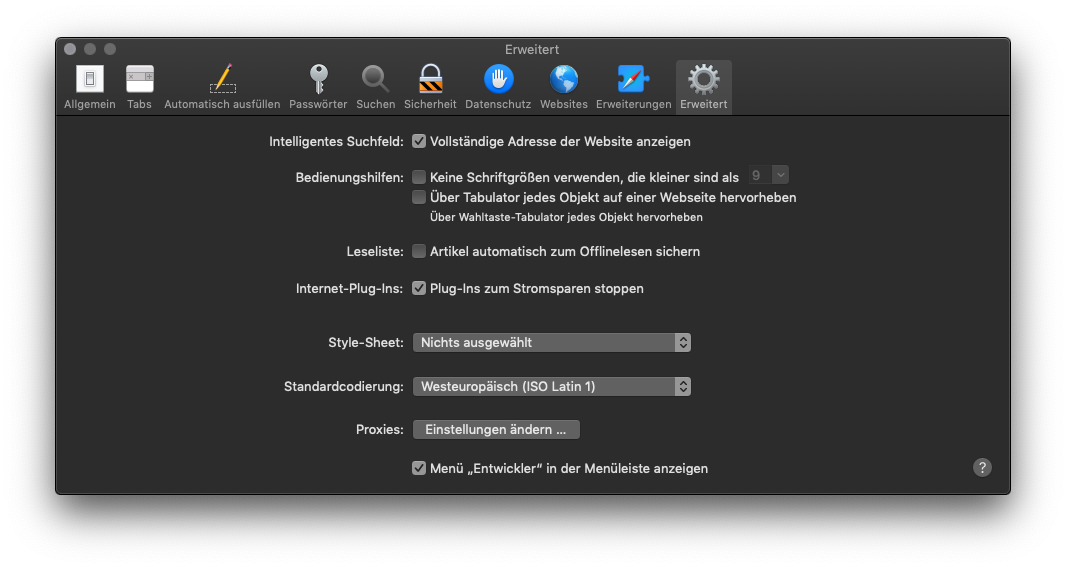
- In Safari, choose Developer -> Show Extension Builder:
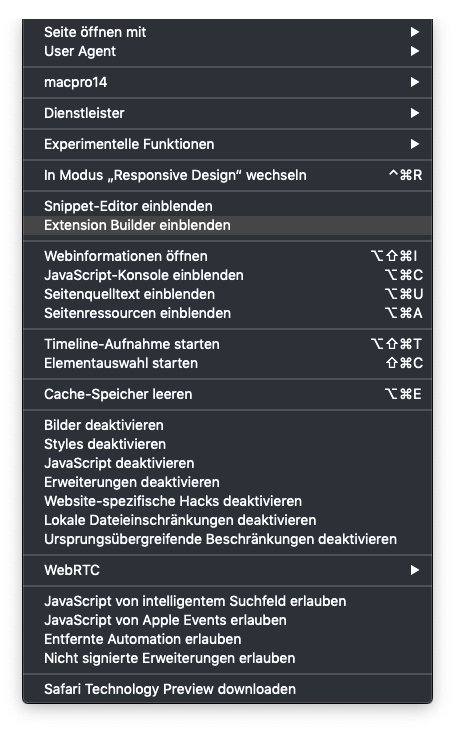
-
In the Extension Builder window, click the little plus sing at the bottom left and choose Add Extension…
-
Navigate to ~/Documents/zotero/connector, select safari.safariextension, click Choose. Your Extension Builder Window should roughly look like this:
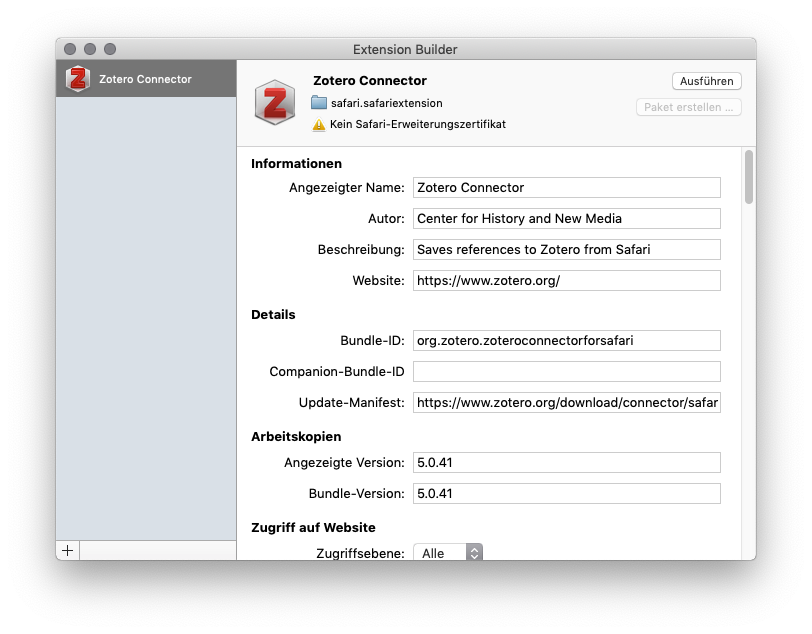
- Click Run in the upper right corner, provide your password.
This is it: Zotero Connector should work as before with Safari 11.
Automatically load the extension
When you quit and reopen Safari, the Zotero extension is still present in Extension Builder, but won’t run. You manually have to open the Extension Builder window again and click Run. This of course can be automated with a little AppleScript like this:
tell application "Safari" to activate
tell application "System Events"
tell process "Safari"
set frontmost to true
click menu item "Extension Builder einblenden" of menu "Entwickler" of menu bar 1
set frontmost to true
click button "Ausführen" of splitter group 1 of window "Extension Builder"
click button 1 of window "Extension Builder"
end tell
end tell
(use the menu and button names of the localization you are using.) You still will be asked for your password. Save this script as Run Zotero Connector.applescript to the folder ~/Library/Scripts/Applications/Safari (create the folder chain Applications/Safari if necessary). See here for more details.