How can I enable tabs in Preview?
By default, Preview opens PDF documents and images each in a separate window. However, for example when giving a presentation with multiples PDFs it would be convenient to have all of them in a single window and switch between tabs while sharing the single window.
But there is no correspnding setting in Preview’s Preferences control panel. Tabbed windows, more common perhaps in Finder or Safari, are a generic feature of macOS. This can be turned application specific – like in Finder’s or Safari’s preferences settings – or globally for any app that supports tabbed windows. For Preview, we need to do the latter:
Open the General control panel of System Preferences. In macOS 11 Big Sur, it looks like this (German localization here):
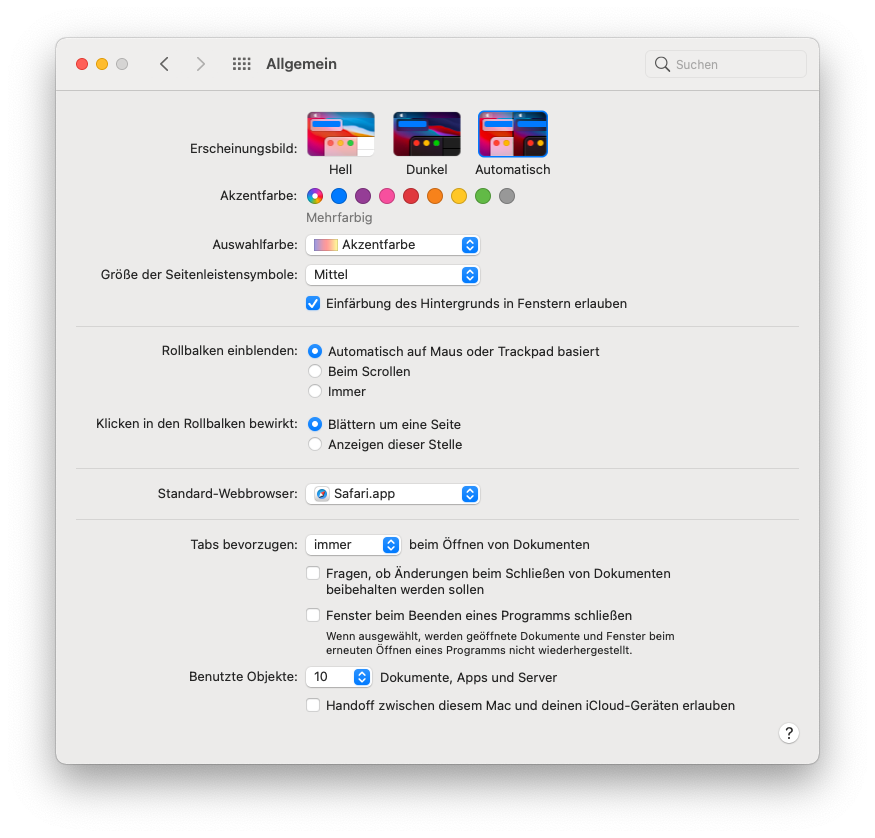
Click into the Tabs bevorzugen: (Prefer tabs:) popup menu and choose immer (always) instead of the default im Vollbild (in full screen). Et voilà: Preview opens a new tab instead of a new window for each new document.
Note that in older versions of macOS this setting can be accessed in the Dock control panel of System Preferences. Tabbed windows have been introduced with OS X 10.9 Mavericks in 2013.
OK, I want tabs in Preview, but only in Preview
Hm. This is possible as well using a hidden preference setting: Open an new shell window in Terminal and write
defaults write com.apple.Preview AppleWindowTabbingMode -string always
followed by ⏎. Now only Preview opens documents in a tabbed window but not Finder, Safari, Alpha, …
To return to the default behavior, write
defaults delete com.apple.Preview AppleWindowTabbingMode
and type ⏎.