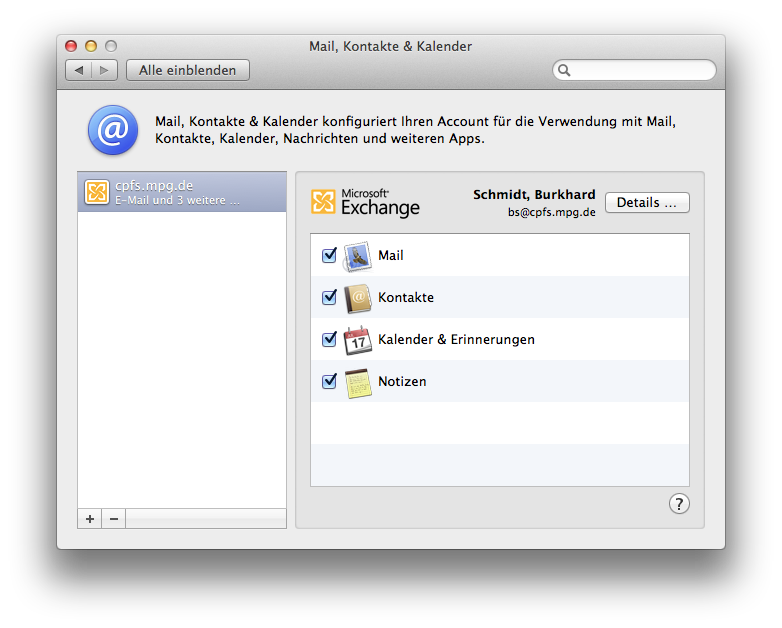The institute's exchange server allows for accessing mail, contacts, calendar, and notes. Setup on your Mac:
- From the Apple menu, choose System Preferences...
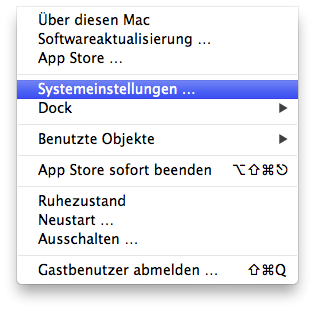
- In System Preferences, click the Mail, Contacts, & Calendar icon
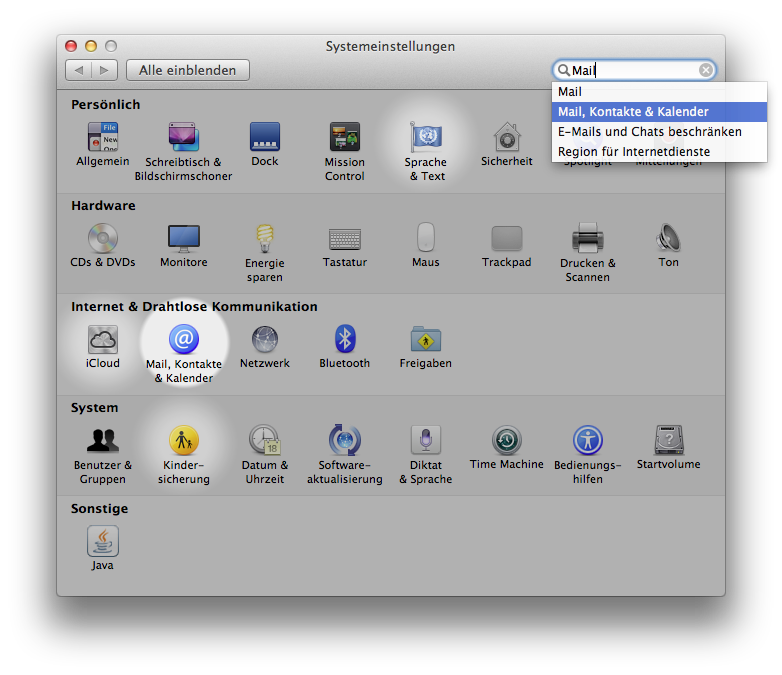
- Choose Microsoft Exchange as the account type to configure
 If you already have an account configured, click the little plus button below the accounts list instead and choose Exchange as account type.
If you already have an account configured, click the little plus button below the accounts list instead and choose Exchange as account type.
- Fill in your real name, e-mail address, and password
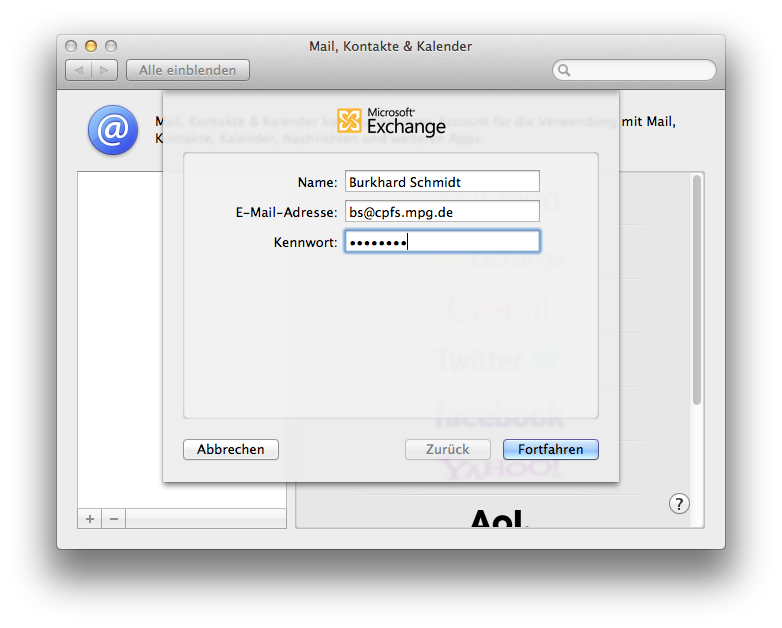
- After a short amount of time (inside the CPFS network, it should be less than a second), confirm the account settings found
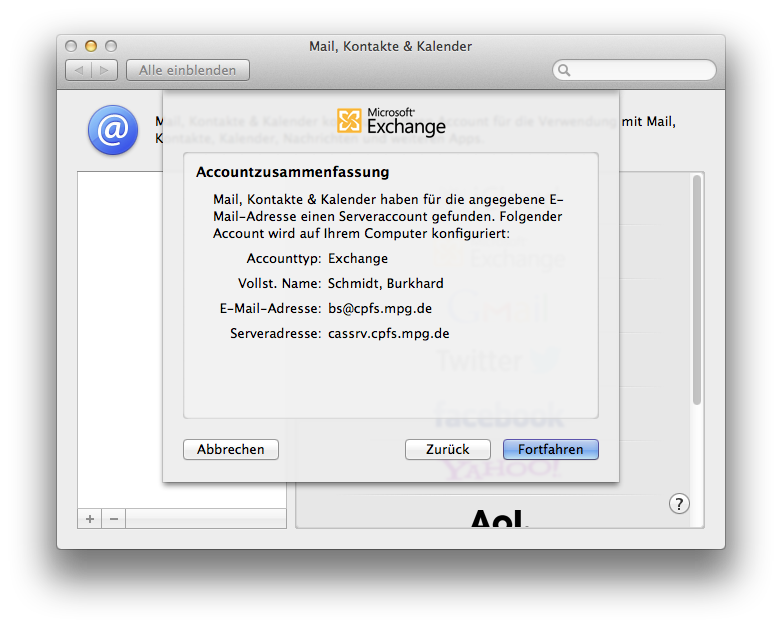
- Select the services you'd like to use
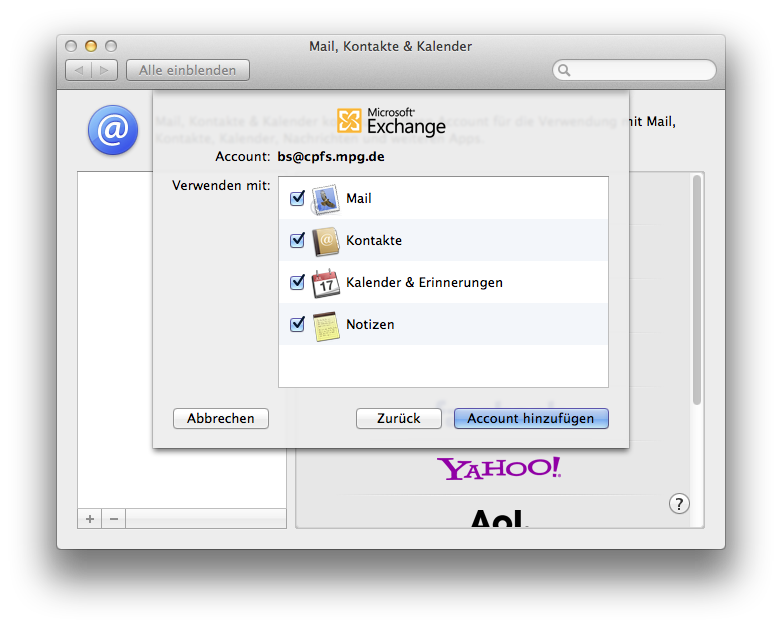
- The setup is done, quit System Preferences.