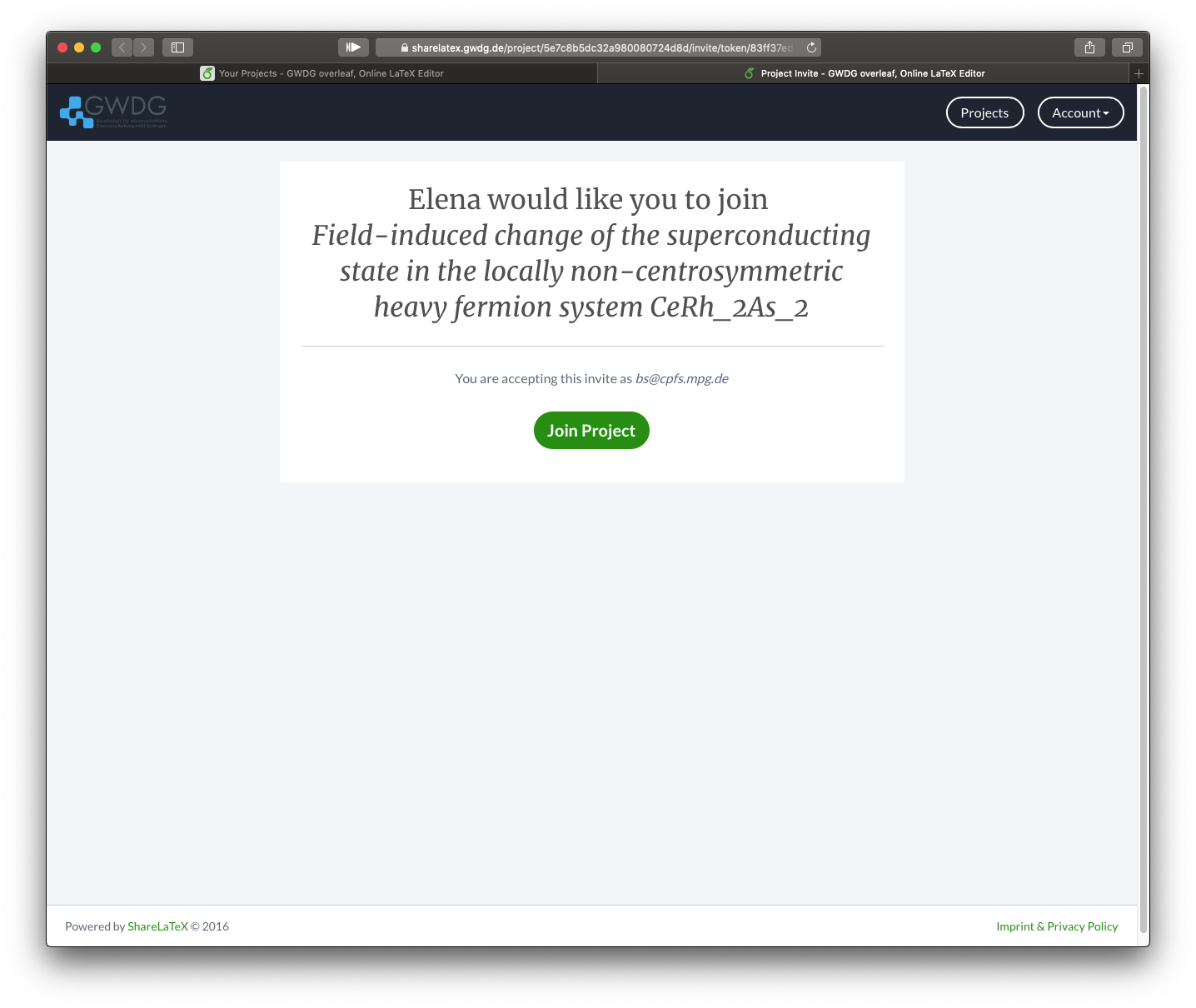Traditionally, writing a paper collaboratively meant playing ping-pong via e-mail with the authors, sending back and forth edited versions of the paper and its graphics files plus whatever else. This was error-prone, had at best version control in terms of adding some numbers or dates to filenames and was a mess with larger projects.
Nowadays working in “the cloud” has become fashionable, in our case the Academic Cloud, a subset of the Max Planck cloud services run by the GWDG computing centre in Göttingen. It contains online tools for collaboration, in particular an instance of ShareLaTeX.
Logging in to the Academic Cloud and start using ShareLaTeX is a multistep process which I’d like to illustrate here:
-
Open Safari, go to the Academic Cloud. You should see a window like this 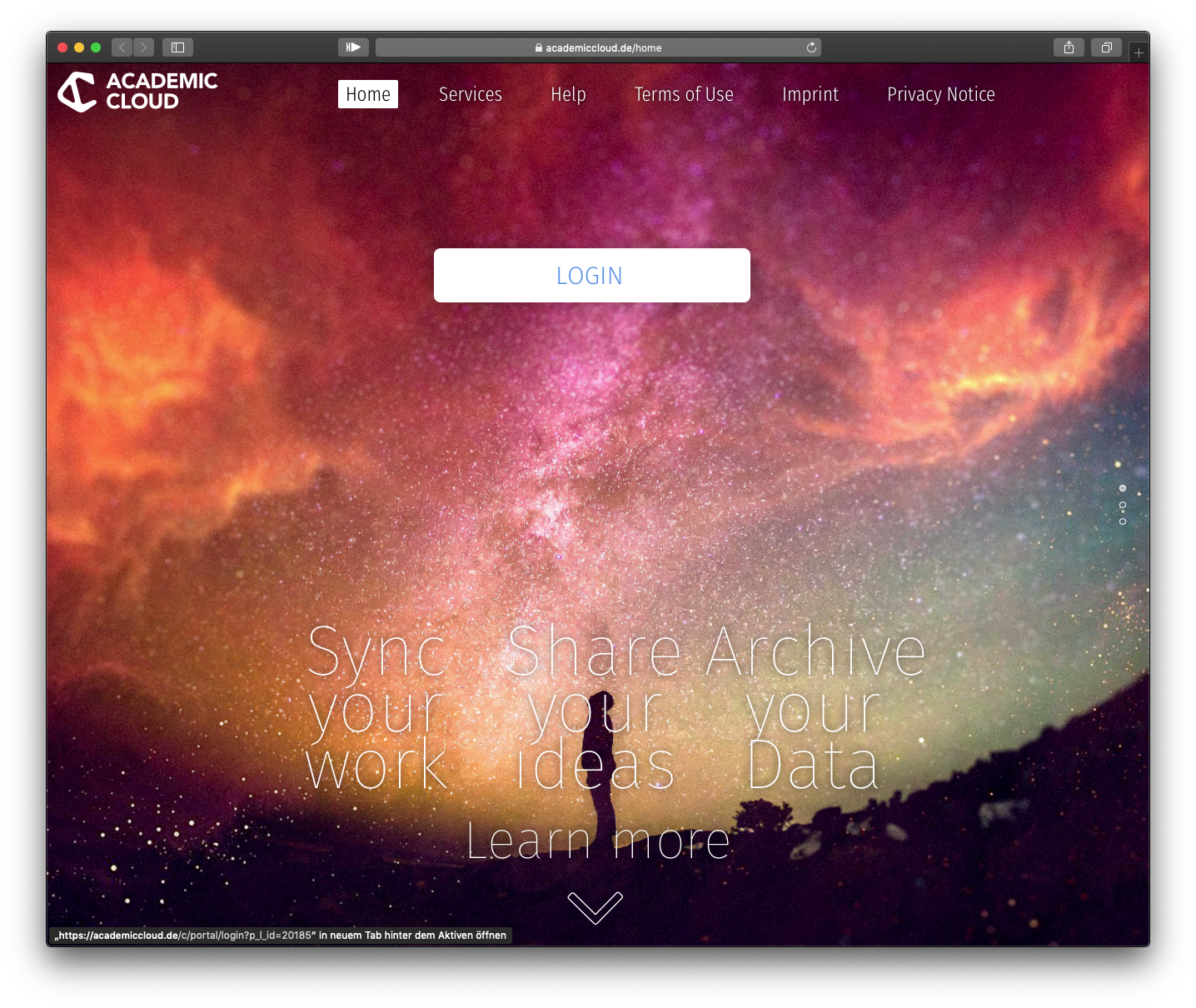
-
Click LOGIN to arrive at this dialog: 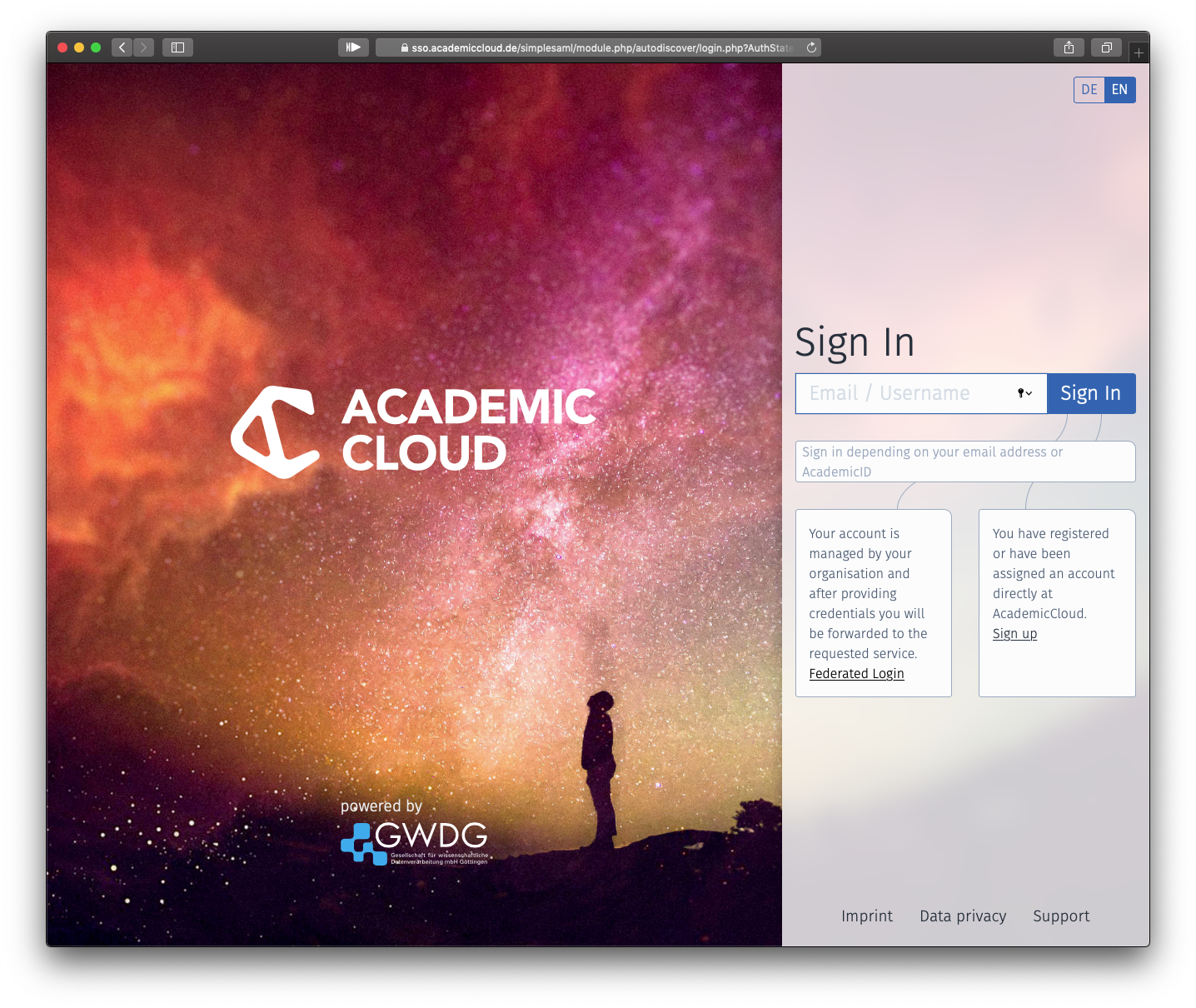
-
Click Federated Login, then choose Max Planck Society as your institution, click Continue Login` 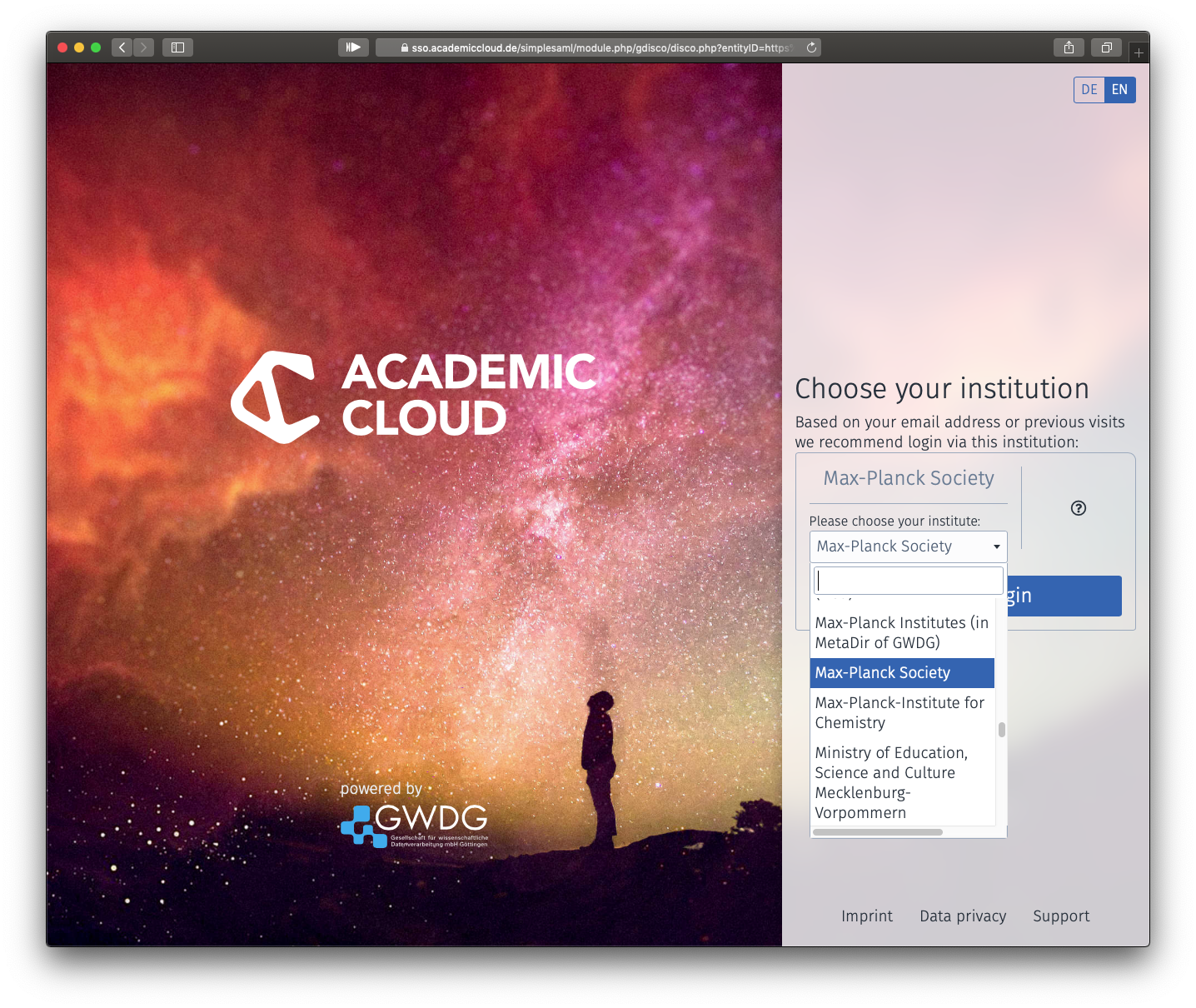
-
You are directed to the central login page of the Max Planck Society. Choose our institute and click Weiter 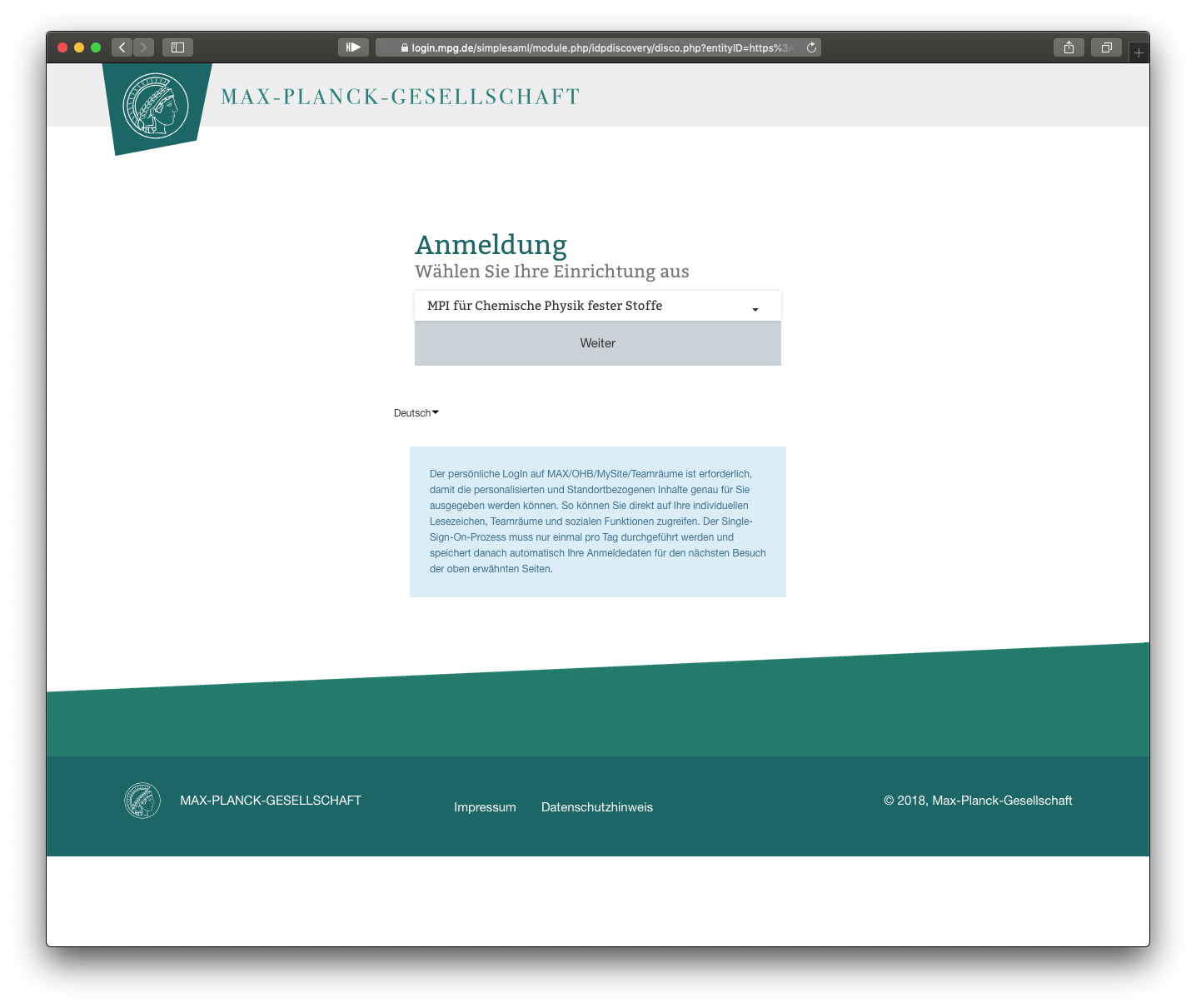
-
You are directed to the CPFS login page. Authenticate with username/password as usual 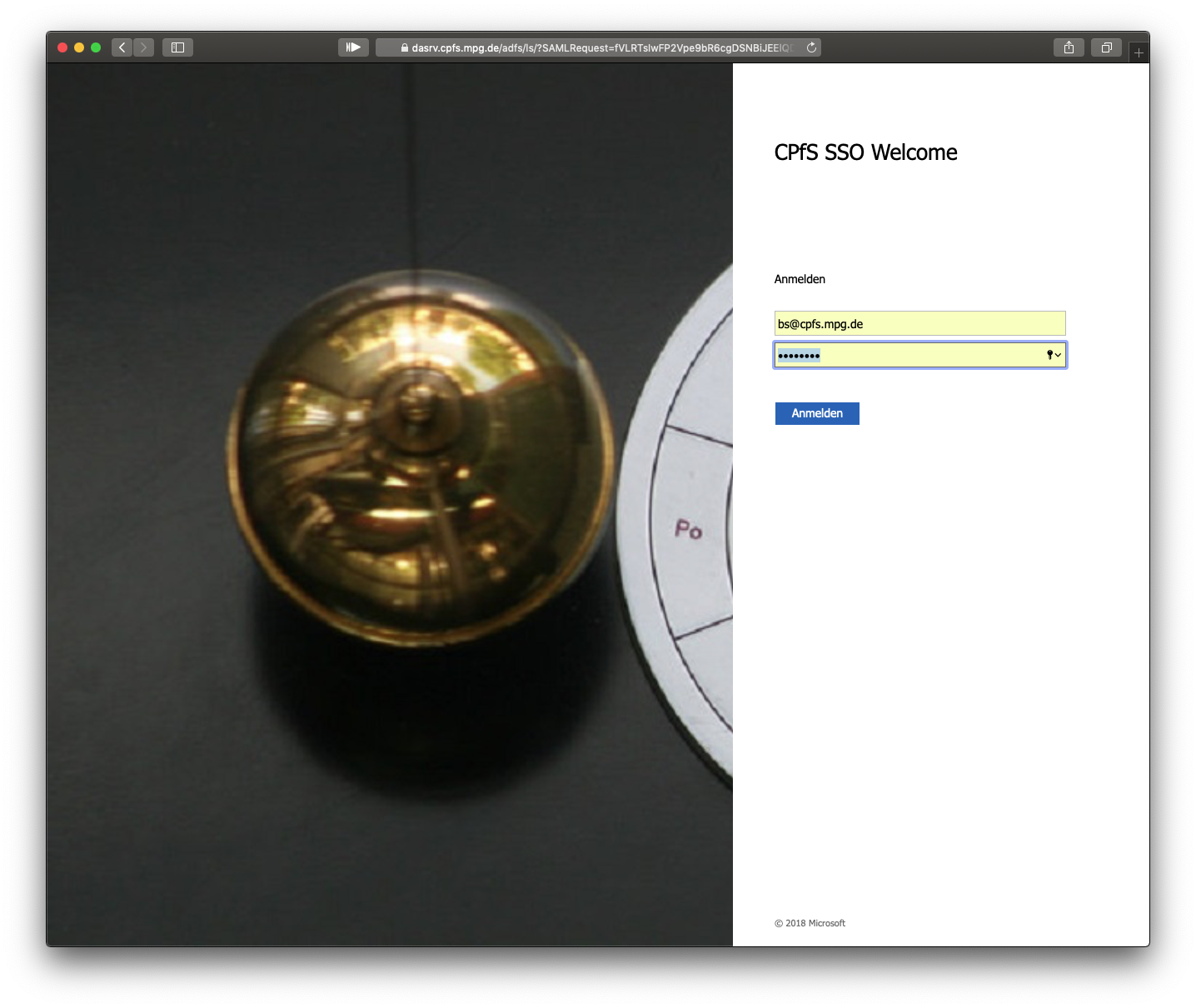
-
If successful, you will be presented with the Academic Cloud dashboard. Click ShareLaTeX 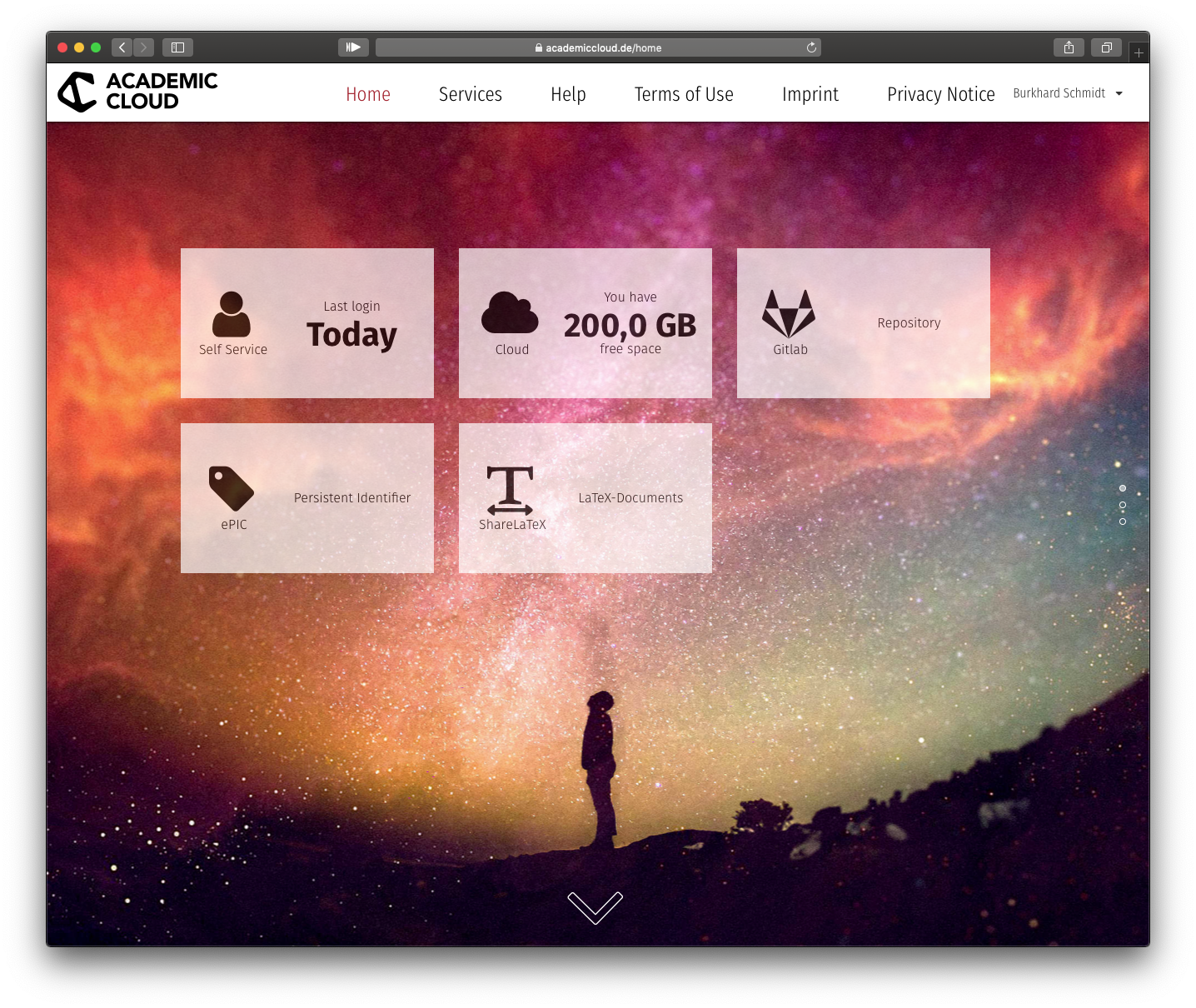
-
If you do not have any projects yet you will be prompted to create your first project 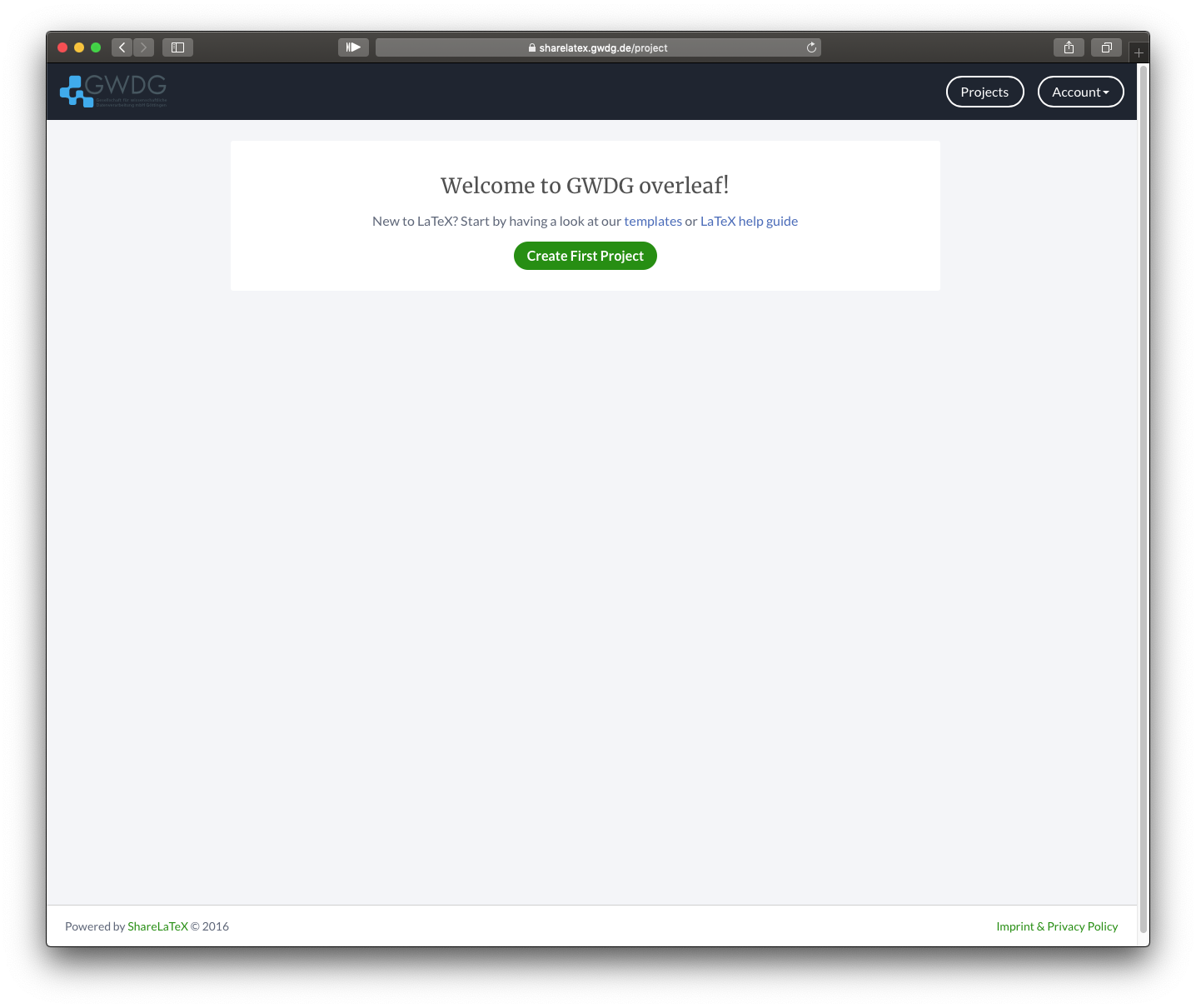
-
If you have already used Max Planck ShareLaTeX, you are welcome with a projects overview page 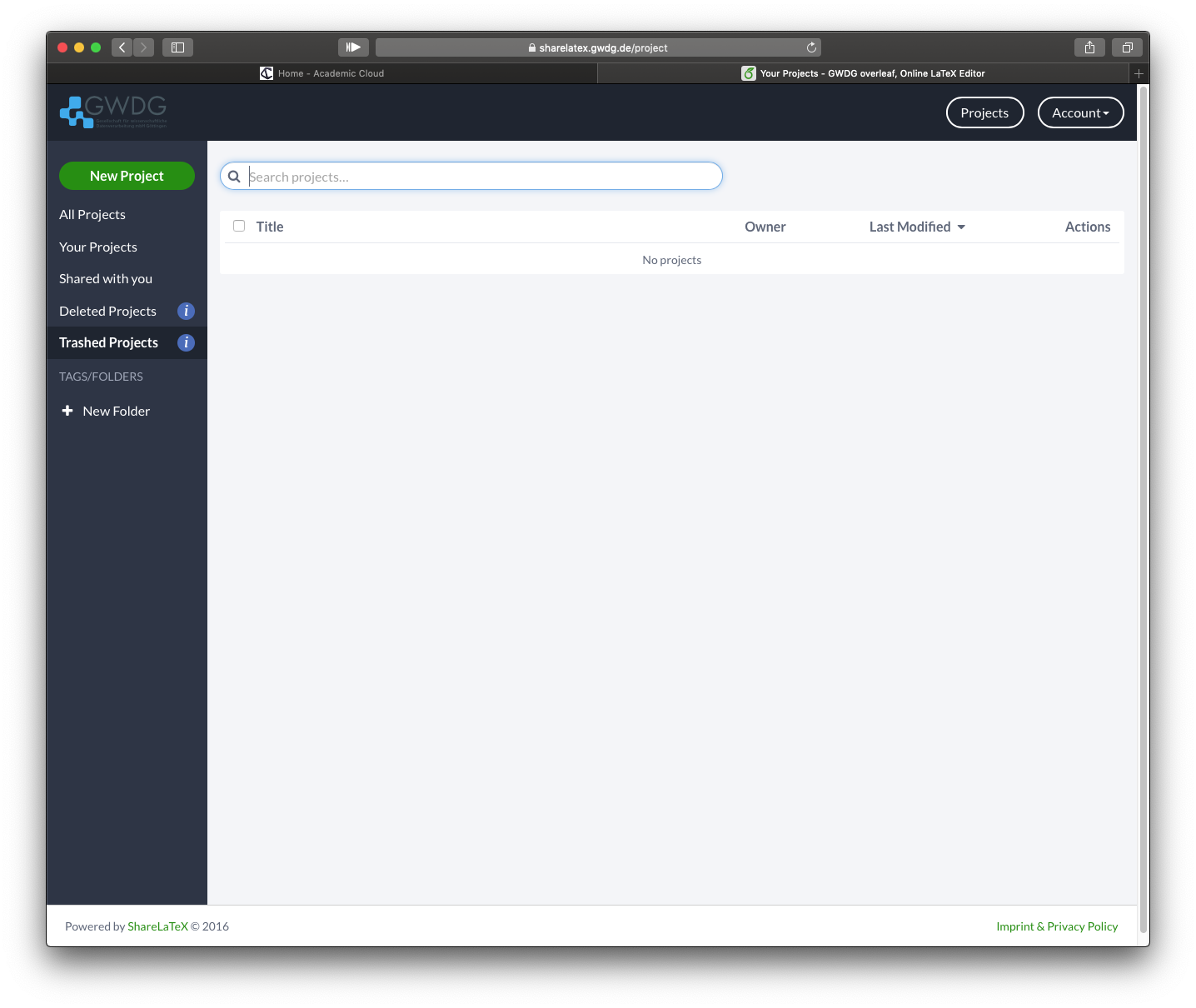
-
Once you are logged in to the Academic Cloud, you are ready to accept invitations to projects from others. In this example, I got an E-Mail from Elena inviting me to her ShareLaTeX project 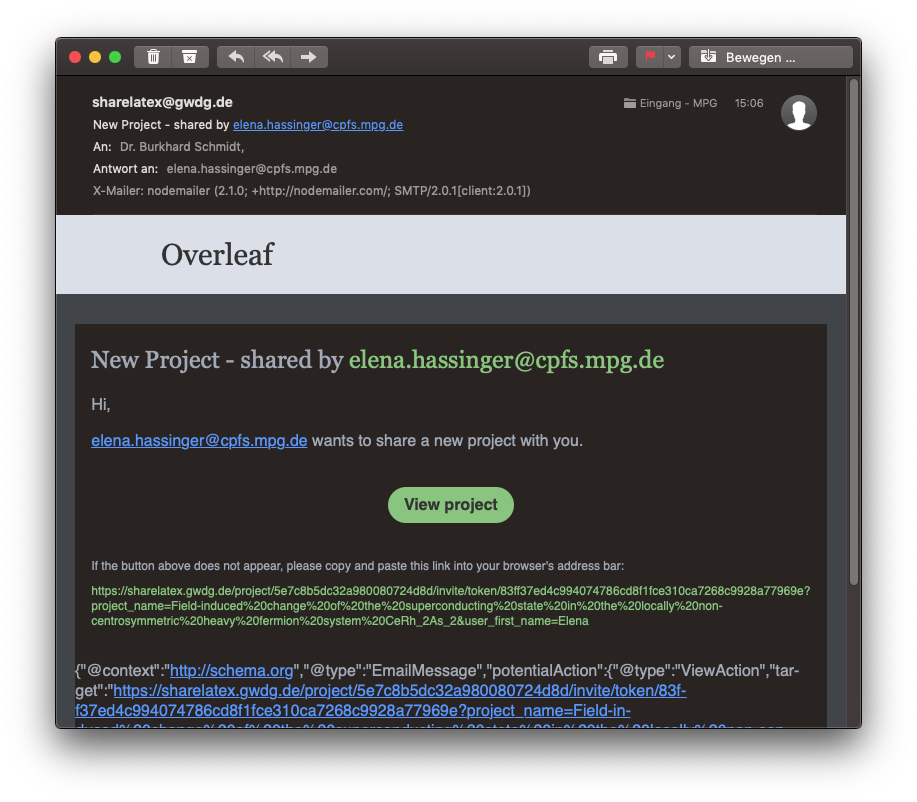
-
Click View project in the invitation, then Join Project to accept the invitation