Almost all online literature servers manage licensed access to their services by checking for a registered source IP address of the requesting browser. This implies that, although you have the permission to do so independent of where you are, you cannot access the full text of many articles when outside the institute, simply because the source IP address is that from your current Internet provider, but not the MPI CPFS.
One solution would be to use SSH as a SOCKS proxy server. Most web browsers support SOCKS, as do many FTP clients. I will target Mac OS X and Safari here; the principle procedure is the same for Windows- or Linux-based web browsers.
Go to http://www.whatismyip.com/ and check for your current IP address. Make a note of your IP address as it shows up externally. Start Terminal.app and run this:
ssh -ND 9999 account@machine.cpfs.mpg.de
where machine.cpfs.mpg.de is the machine with an SSH server you’d like to connect, typically holmes1.cpfs.mpg.de and account is the username of your account.
Once complete, open the Network control panel in the System Preferences, select the active network adapter, AirPort in this example, and activate the Proxies register. Adjust the SOCKS Proxy settings acording to the following picture:
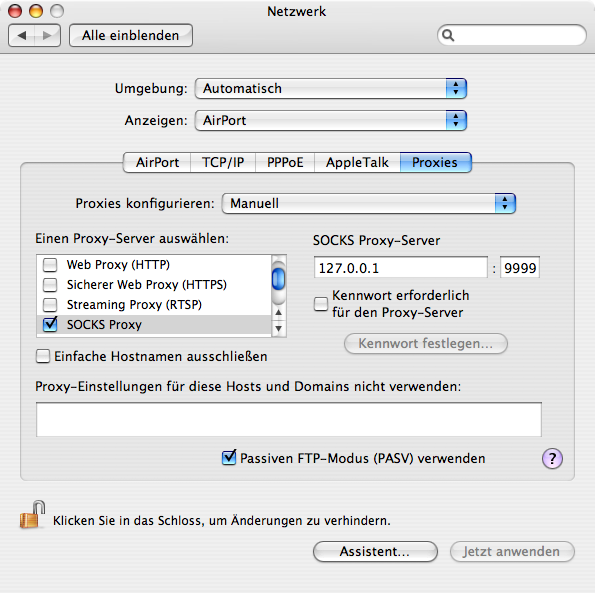
Apply the changes and reload http://www.whatismyip.com/. All requests now look like they’re coming from the institute’s machine you have connected to. Connect to http://prola.aps.org and download the full text of an article.
Don’t forget to unconfigure the SOCKS proxy settings when you’re done.